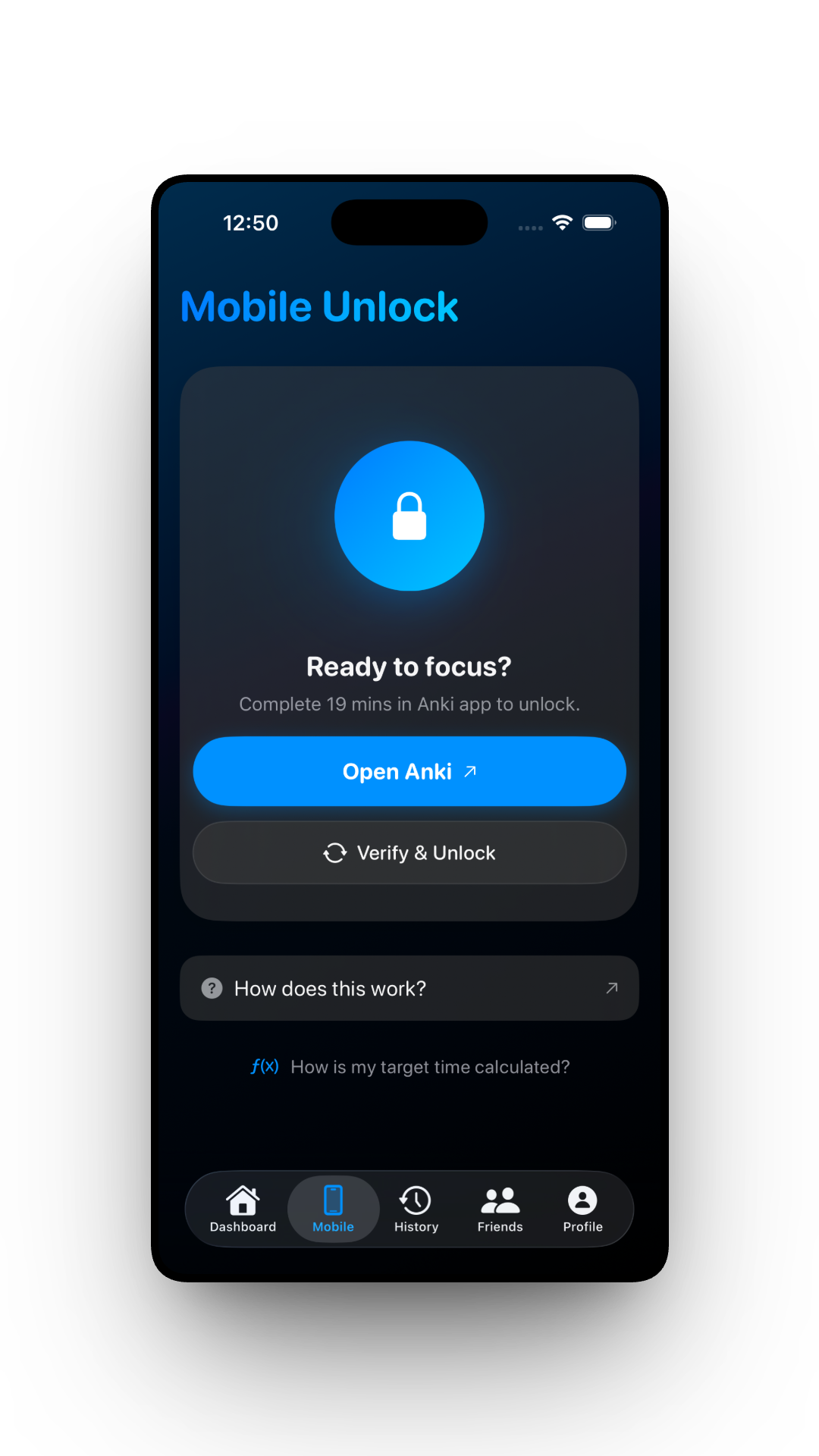Master Your Focus
One Card at a Time.
The ultimate companion for Anki. Lock distractions, visualize your progress, and build a study habit that actually sticks.

Lock Distractions
Automatically block distracting apps while you review your cards. No more doomscrolling.
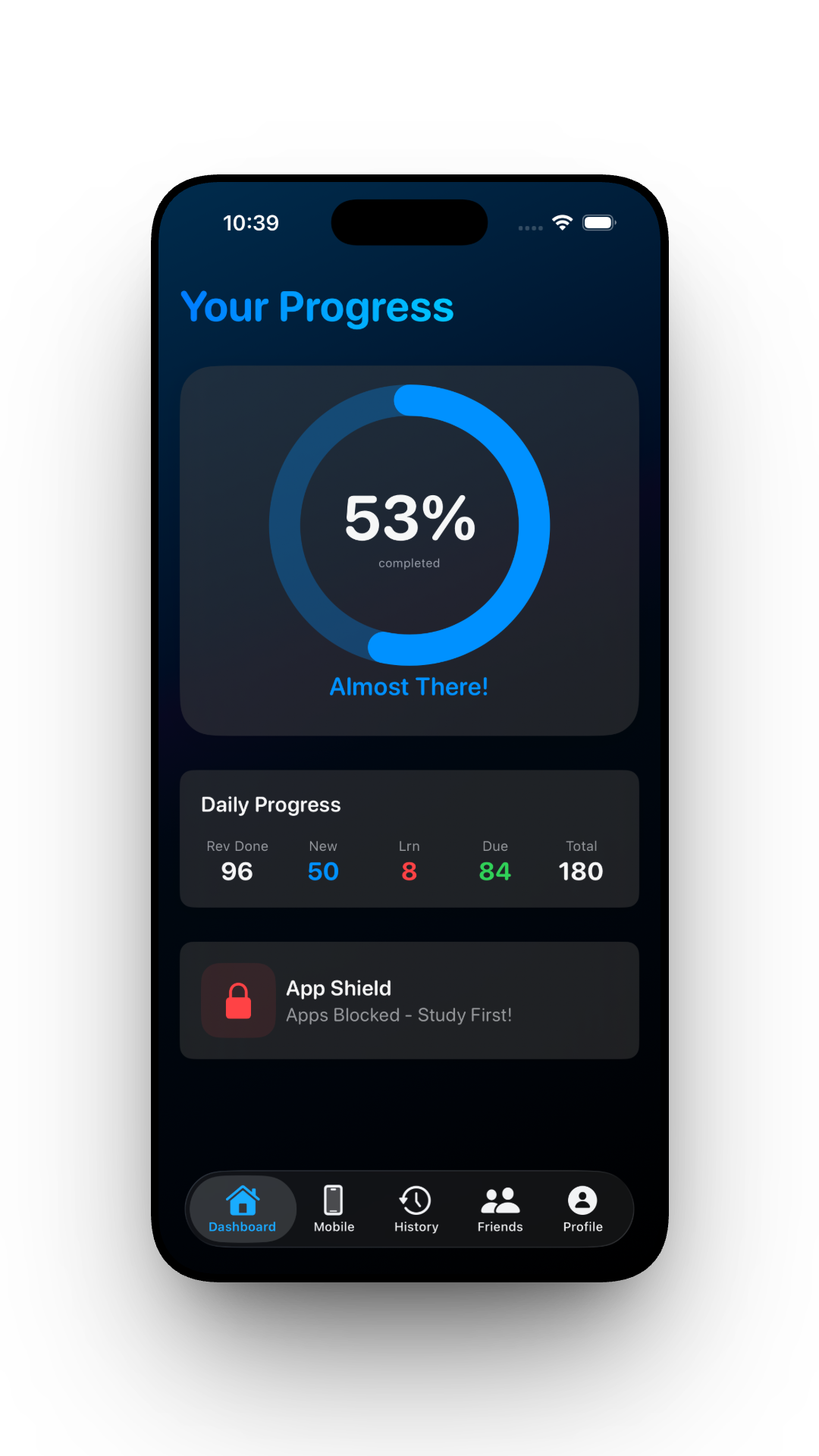
Flexible Goal Types
Choose between fixed card counts or percentage-based goals.
Visualize Progress
Track your daily reviews with beautiful graphs. Keep that streak alive.
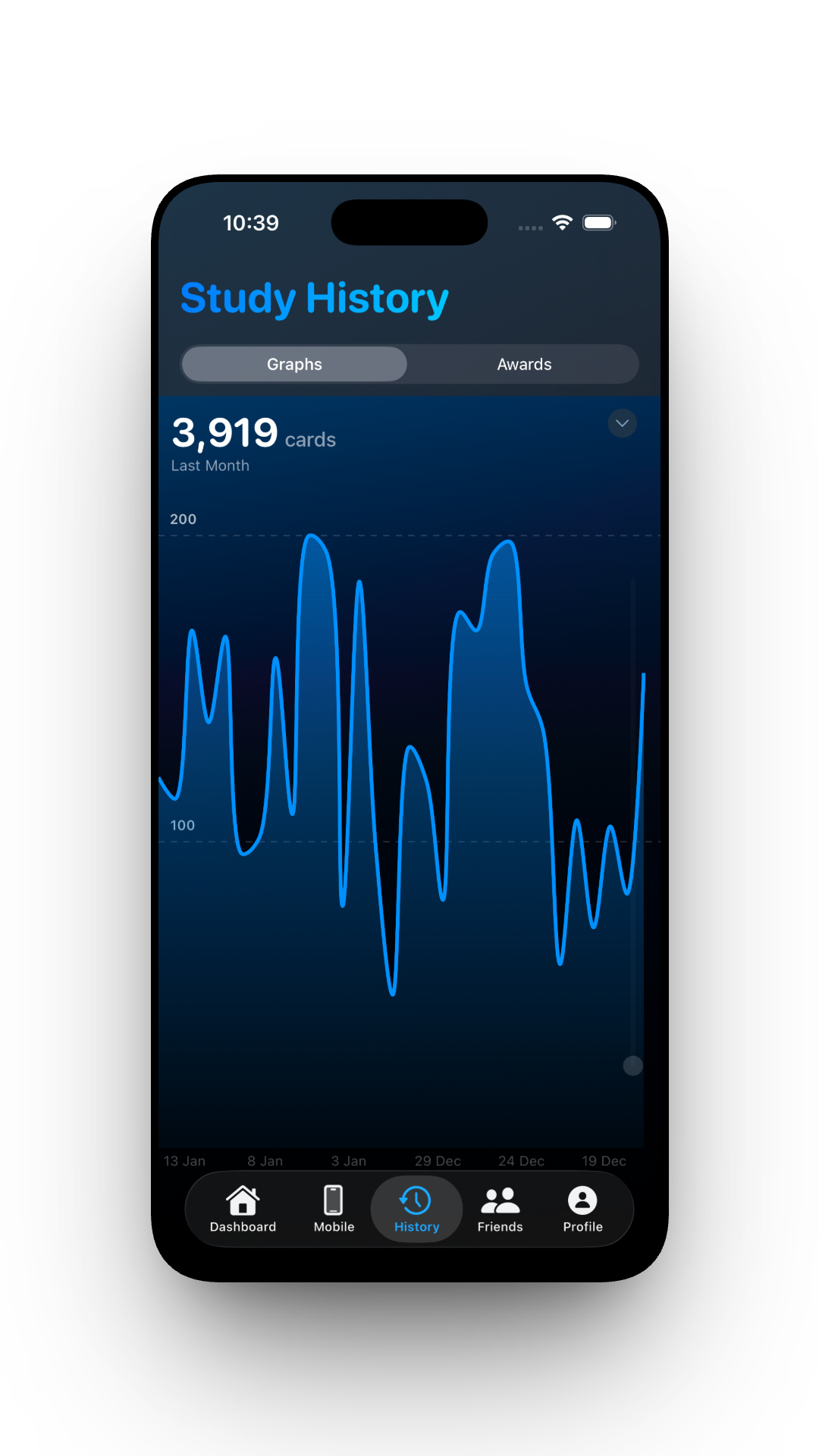
Widgets & Reminders
Keep your goals front and center. Get notified exactly when you need to study.
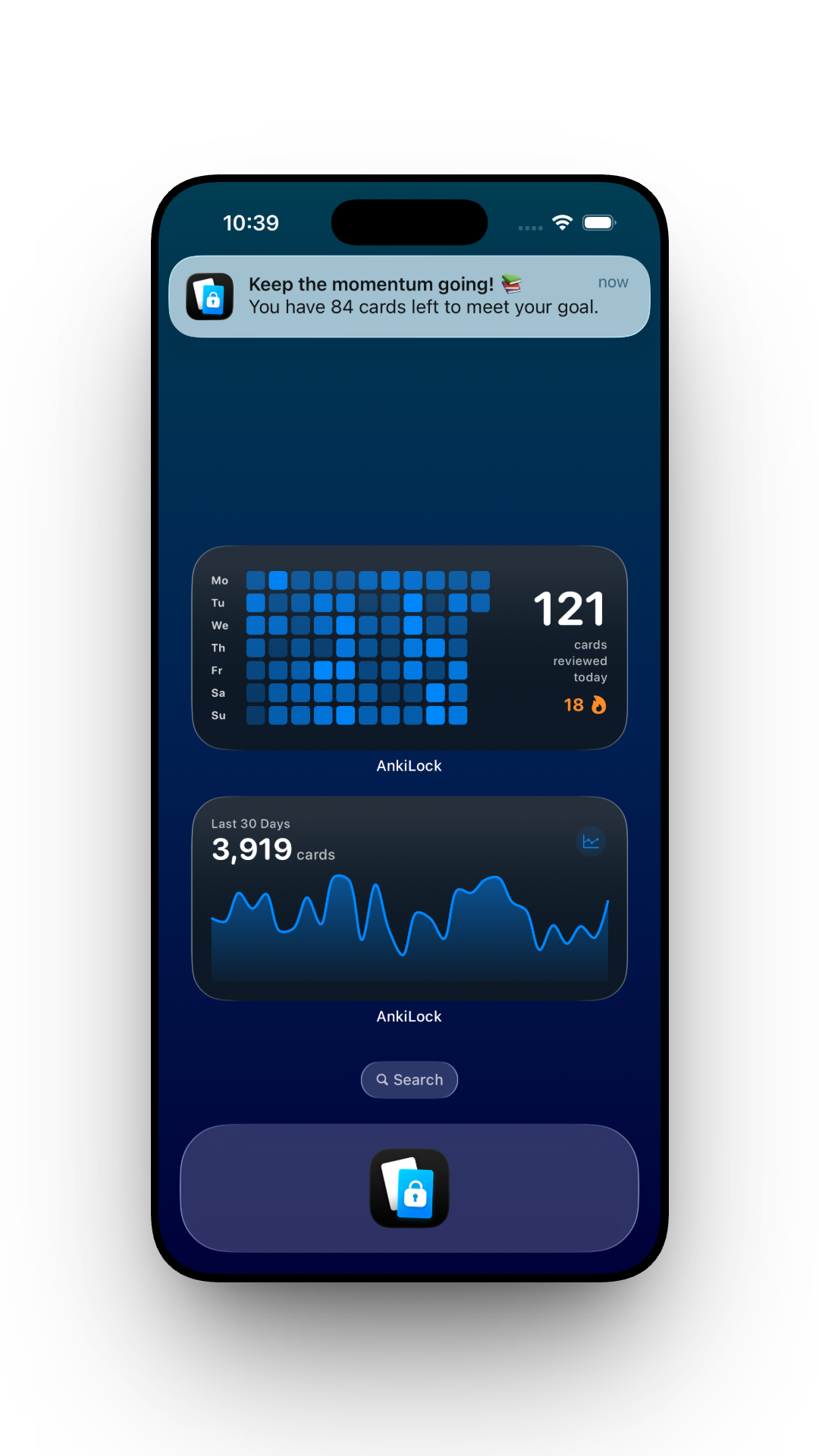
Earn Badges
Complete milestones and collect achievements as you build your streak.
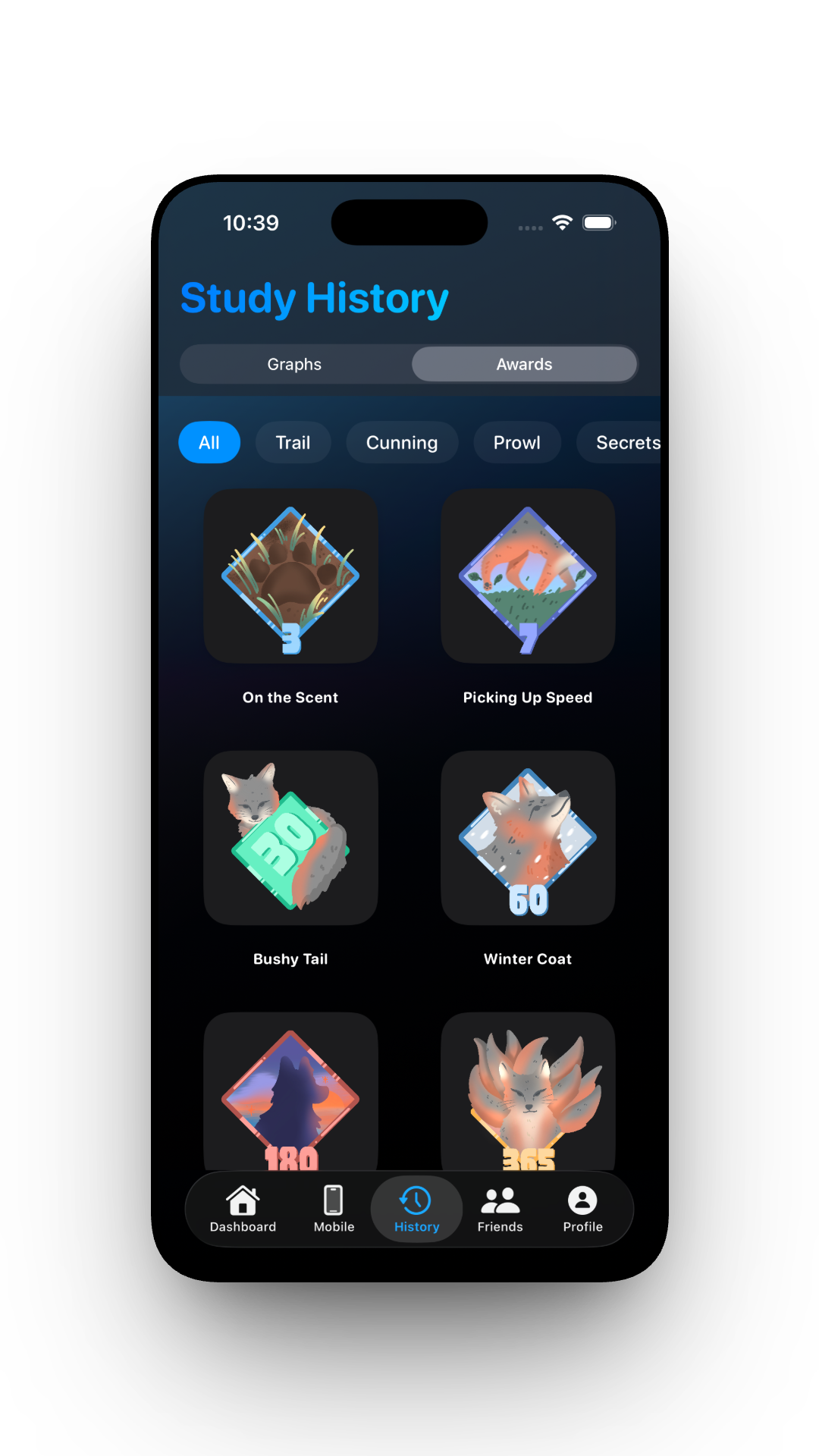
Study Together
Add friends, compete on the leaderboard, and send cheers to stay motivated.

Detailed Stats
Dive deep into your performance with the new profile dashboard.
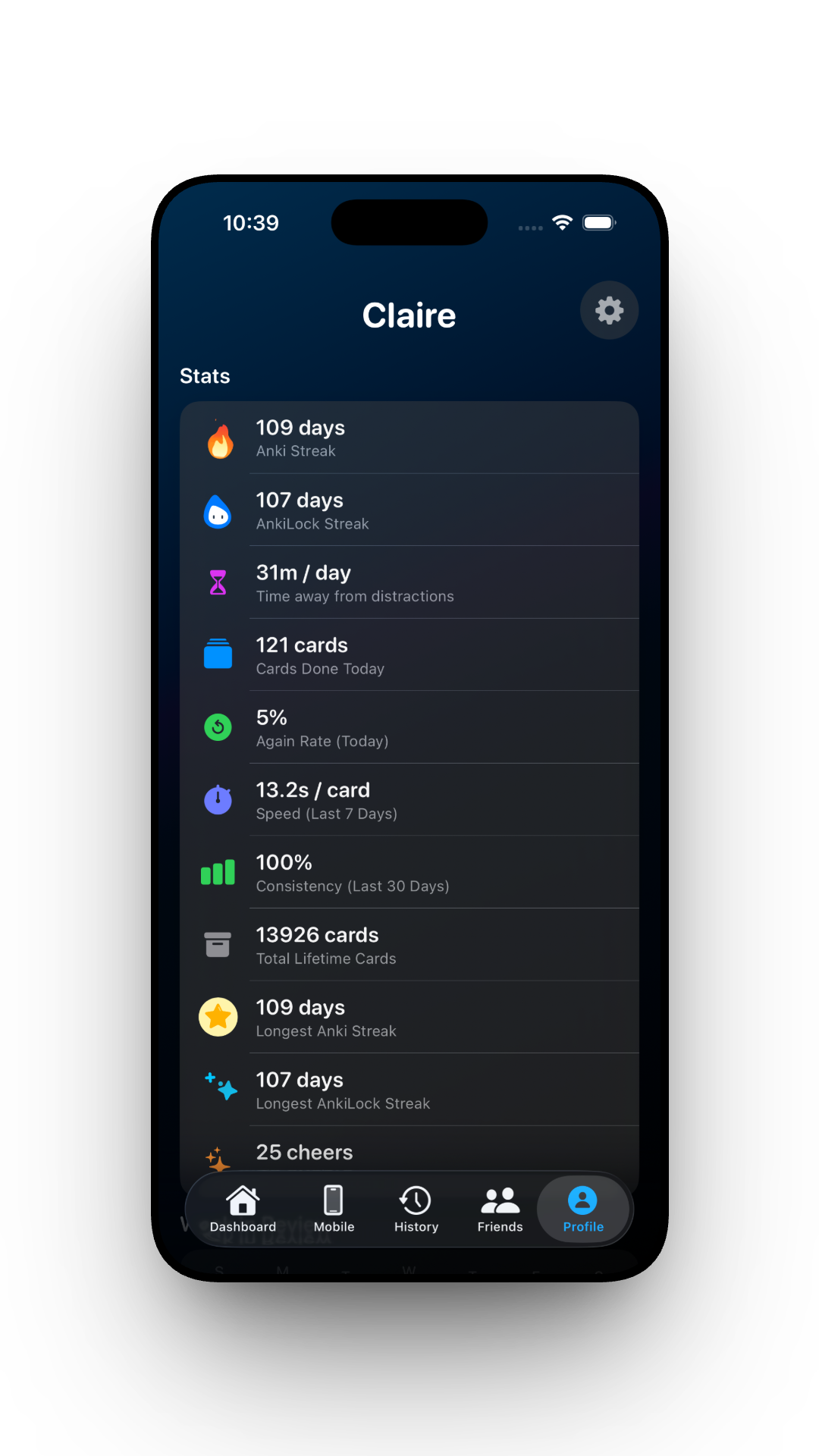
Study Anywhere
Unlock apps after spending time doing cards on the Anki app.